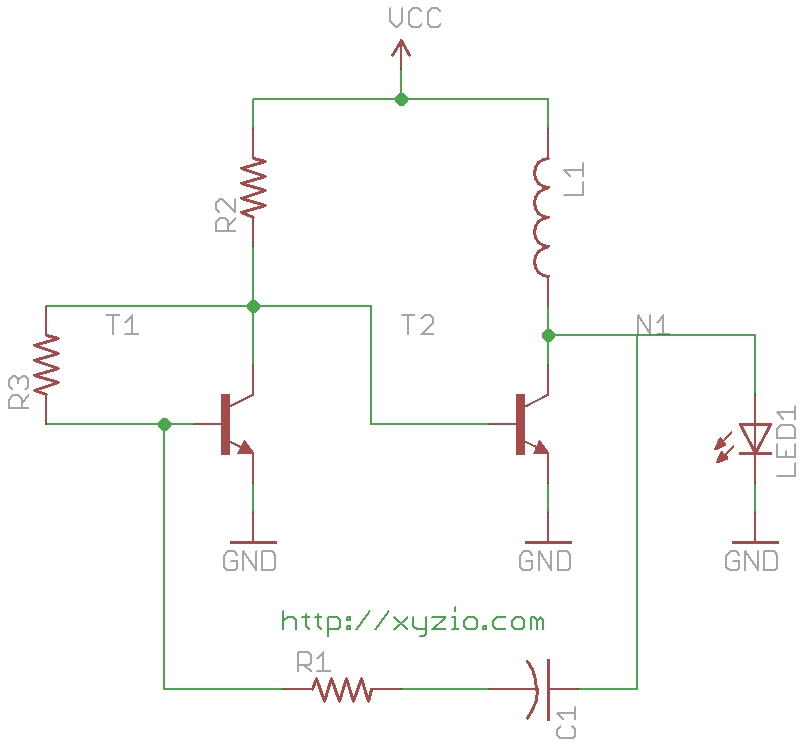WinHost ASP.NET hosting review – Boring is Good
It has been a year since I moved my website off Mono at Linode to WinHost and I’m being honest here – the hosting has been absolutely boring and that is a great thing!
After spending some time looking at ASP.NET hosts it came down to DiscountASP.NET, GoDaddy, and WinHost. I ended up choosing WinHost because they offered database hosting in their base package, promise not to oversell, and I couldn’t find any bad reviews about them. Looking at my other options – The web is littered with bad GoDaddy reviews and DiscountASP.NET doesn’t offer a MS SQL database (or any database) at the same WinHost price point.
Unlike hosting with Mono – I do not have dink around with arcane text files, there is a nice GUI interface to manage my site. I can select my ASP.NET version, manage my databases, and do everything I need to manage my site through their interface. My website and iTextSharp based BingoCard maker just work! In addition, I’ve had no downtime or hosting issues since I’ve started hosting with them. Perfectly boring!
Of course nothing is perfect – I’ve had a few a couple issues with them:
Their auto installer would only install WordPress in domain.com/wordpress. I couldn’t choose another sub-directory like /blog or /diary. However, I was able to manually install WordPress in a different directory on my own.
Another problem I’ve had is that I had trouble connecting to WordPress Jetpack through my install. However it seems that they’ve now fixed the issue.
One last annoyance is that they don’t include Scheduled Tasks in their basic $5 package. This means that I can’t set up tasks a-la-Cron like a Mono-on-Linux install would allow.
—
Overall I’m happy with my experience, perfectly boring ASP.NET hosting with database for just $5/month where everything Just Works!
Have other questions? Check out the WinHost forums!
Update 12/29/2014:
I’ve switched to using Mono at DigitalOcean on their base droplet. I get 20GB of disk space and greater ability to run scripts or set up a database for just $5/month. Also, WinHost changed their monthly price to $5.95/month with a 3-month pre-pay so DigitalOcean with Mono is cheaper, faster, and comes with more features.
I still highly recommend WinHost for beginners and for those that want no-hassle hosting. Maintaining your own server does take time and sometimes requires technical troubleshooting.
Komodo IDE 8 Review – A Blatant Money Grab
I am a big fan of Komodo IDE. I’ve been using it since version 3 way back in 2006 and I still use it now 7 years later. Besides using it for Perl debug, I also use it as a general text editor because the VI keybindings make document navigation easy, the places feature simplifies file navigation, and syntax highlighting can be applied to arbitrary files.
I am not a Komodo fanboi, I think Visual Studio is the gold standard among IDEs. Unlike the free version of Komodo IDE – Komodo Edit, the free Visual Studio Express editions come with a debugger. The IntelliSense feature allows for quick parameter selection and easy navigation of large projects, and the syntax highlighting is equivalent to or better than Komodo. Visual Studio is the best editor for those that can develop in their language of choice.
In the Perl IDE space, there is also EPIC – the Eclipse Perl Integration. I played around with it and with the Vrapper plugin it seems to satisfy basic Perl debug. It is a little slow due to the need to run the Eclipse engine and getting Eclipse to recognize arbitrary file extensions is a pain.
So with all that said and despite ActiveState’s proclamation that Komodo ‘Revolutionizes Developer User Experience with Komodo IDE 8.0‘, I have to call Komodo IDE 8 the ‘So What?‘ release.
Lets look at their big revolutionary features:
New User Interface – Every new software release has a New User Interface and the general trend of software has been towards minimalism. Look at Visual Studio 2012, that interface is new. Nothing new here.
Floating Side Panes – Yup, very revolutionary. Been there in every other IDE like Visual Studio and Eclipse since way back.
Minimap – Cool, a top level view of the code on the right. Except that the font is unreadable, function headers and variables don’t pop-out to make navigation easy, and zooming in and out is inconvenient. Oh and in Komodo IDE 7 you can easily get the same view with Ctrl+Scroll Down and then go to any part of the code by hovering your mouse over it and doing Ctrl+Scroll Up.
Open Files Side Pane – Great I can sort files by file type. I have this option in Windows Explorer. Since Windows 95. Please. Don’t want to alt-tab into another window? Seriously – do you even develop?
Retina Display Support – Doesn’t help me. Most of my time is spent in a Windows or UNIX machine debugging Perl and not admiring the resolution of the icons on the task bar.
What irks me is that they haven’t fixed anything else or in parts I use: opening and editing over a network is still slow and often locks the entire editor; switching to Komodo with a network file open freezes the editor; there is no variable drop-down a-la Visual Studio or even EPIC; I can’t search in the recent files box; Can’t save a file over another open file; random “this script is taking too long” messages keep popping up. There is even a file that crashes IDE 8 when I apply Ruby syntax highlighting but works fine in IDE 7. These are features that should just work in a IDE that costs money. I do not believe that I’m the only one that is annoyed by these shortcomings.
Ultimately there is no new compelling features for me in Komodo IDE 8 that make it a compelling upgrade. EPIC is free, highly capable and and has many of the features in Komodo. Komodo IDE 7 was just released last year and asking for $136 another year later is a purely blatant money grab.
Kuru Toga Pencil Review
My Kuru Toga pencil purchase was an impulse buy – I was browsing Amazon.com looking for a gift for a friend when I noticed the Kuru Toga pencil set. I figured that my desk could use a touch of class and so decided to order it. At $3.88 it is a decent investment in a pencil considering that I can get 10 BiC mechanical pencils for $4.67. However I justified this extravagant purchase by noting the box of lead and two erasers (+1 in the pencil) that came in the package. Additional justification was provided by the fact that the lead was infused with diamond (!) and according to its description it is ‘the most advanced mechanical pencil ever‘.
Kuru Toga Engine
The Kuru Toga pencil’s highlight is the Kuru Toga engine – based on my non-knowledge of Japanese I’d say that the name comes from Kuru which means to turn and Toga which means to sharpen. I also found this out by searching Google for five minutes. True to its name, the Kuru Toga engine rotates the pencil lead a tiny bit every time you lift up while writing. This means that you’ll always have a sharp edge to write with as long as you remember to push down hard enough to prime the engine and lift up sometime during your writing. The rotation of the lead can be observed by viewing the logo through the translucent window or by squinting your eyes and looking at the lead while pushing the tip in and letting it pop out. In practice the Kuru Toga engine doesn’t always give you the sharp tip – it generally rotates to give you a enough of an edge to keep your writing sharp. The mechanism makes no noise and is generally invisible in its operation, just lean back and enjoy the sharpness of lead.
Details
The pencil comes in a package that looks exactly like the package shown on the Amazon website. There are two pieces of lead in the pencil and an eraser so the pencil is ready to go out of the box. The eraser is small and won’t last long, but when working at this level you really should have a separate eraser in your writing arsenal. The diamond infused lead is tough yet soft, it writes well like a HB grade should but doesn’t break and leave that annoying little piece in the tip like most other soft leads. Despite being almost all plastic, the pencil has slight-to-decent heft to it and is balanced towards the writing end.
The eraser is visible through the translucent top which gives you a real time view of its status. Pulling the eraser off reveals a hole through which additional lead is inserted. The traditional backdoor of inserting the lead through the writing side is also supported, giving you two methods to support lead insertion.
Overall
I’m pleased with the Kuru Toga pencil. The dark cylinder with the blue and chrome highlights adds style and a touch of class to my desk. The writing is smooth with a well balanced pencil. The build quality is excellent, much better than those 10 for $4.67 pencils. I carry it around with me and it just screams out ‘class!’ and ‘high technology’ in every meeting I attend. This is my first foray into the world of designer pencils so I don’t know if it is a good value but at $3.88 it doesn’t break the bank.
Pros
Class!
High Technology!
the most advanced pencil ever
Value pack comes with lead and extra erasers
Cons
Expensive?
Logitech Anywhere Mouse MX Review
I’ve had the Logitech Anywhere mouse for several months now and I am a heavy user. I use it for 8+ hours a day and carry it from my desk to meetings several times a day. I also take the mouse home with me several times a week when I have work at home.
Features
The features of this mouse reflect well on its premium pricing. In addition to the right and left click buttons, the mouse also has two button on the left side that can be mapped to different functions but usually default to forward/back in most applications.
There is a separate button for middle clicking because middle clicking with the scroll-wheel switches between its clicked-scroll and hyper-fast scroll feature. The hyper-fast scroll feature allows scroll wheel to scroll freely which allows for quick scrolling through long documents without tiring your
scoll wheel finger. Having a separate middle click button is great because you don’t have to worry about keeping the scroll-wheel steady while you middle click. In addition, the mouse uses a DarkField™ laser for tracking. The DarkField laser is designed to track on any surface and I can confirm that the DarkField™ laser is fantastic. I’ve personally verified that it tracks on any surface – tile, mirror, wood, couch cushions, and even a $2 mousepad from Office Max. The mouse has a great on-off switch that covers the laser on the off position which protects the lens and cavity.
The mouse’s awesomeness continues, opening the battery cover reveals a small cavity in which you can store the USB receiver. However, I doubt you’ll need to store the reciever, it is very tiny
and sticks about 1/4 inch out of the USB socket. I leave it plugged in all the time, even when I’m traveling with the laptop in my backpack. There is even a small status light on the top of the mouse that lights briefly when you first turn on the mouse – it shows green when the battery is good and red when it is time for replacement. The mouse takes two batteries, but can run on just one – even at low voltages on a single 1.2v rechargeable battery. And one last thing – side scroll. The scroll-wheel toggles from side to side to allow users to scroll horizontally through long documents like spreadsheets and webpages.
Fit, Feel, & Finish
The Everyday mouse is incredibly well built. The buttons click with a snick and have excellent tactile feedback. The scroll-wheel has a ridged center with metal accents on the side. The sides of the mouse have a soft rubber with ribbed finish that makes it easy to hold. The on/off switch opens and closes with a satisfying click. It feels solid and well balanced in your hand.
Summary
I highly recommend the Logitech Everyday mouse. I use it for several hours every day at my desk dnd carry it around with me. It has yet to let me down!
Pros:
Well built and good looking
Solid design
Excellent ergonomics
Tracks on any surface
Runs on one or two batteries
Small receiver that can run up to 6 Logitech devices
Carrying case
Includes batteries
Good value for money
Cons:
Expensive
Mophie Juice Pack for Samsung Galaxy S3 Review
I’ve been using the Samsung Galaxy S3 Mophie Juice Pack for about a month with my Samsung Galaxy S3. The Mophie Juice Pack boasts a 2300mAh battery that is slightly larger than the S3’s 2100mAh battery. It comes in white or black and consists of two pieces – a plastic hardshell with a USB port into which you slide the bottom of your S3. The S3’s power port then slides into the Mophie’s USB port. The Mophie USB port acts as a pass-through that charges the Juice Pack and phone battery, and allows USB connectivity to your computer. The 2nd piece slides over the top of the phone and snaps into the bottom. The case covers the whole phone and wraps around the front lip. It does a good job in terms of coverage.
Features
Besides covering the phone, there aren’t many features. There is a set of four white LEDs on the bottom of the case that are activated by a button next to them. Pushing the button lights up the LEDs to show how much charge is left in the Juice Pack. In addition, there is a small on/off switch that turns on or off the phone charging from the Juice Pack. Turning the switch on makes the S3 think that it is plugged into a power outlet and it draws power from the Juice Pack.
In general day to day use, I leave the pack on to conserve my cell phone battery and I can expect the juice pack to last about a day with minimal usage of my phone. Minimal usage means turning off everything and then using wifi on for about 30 minutes spread throughout the day to check my email and general web browsing. This is pretty low considering that the S3 battery will go a full day and still have charge left over.
Fit, Feel, and Finish
Despite the premium price, the Mophie Juice Pack doesn’t have the feel of its $100 price. The plastic feels cheap and gets slippery after extended use. It is difficult to guide the phone into the USB plug and the top doesn’t line up with the bottom along its seams. There isn’t enough space around the headphone jack to plug in headphones with large plugs.
One last thing is that the side buttons are very cheap. The power button on my case was locked inward which forced the phone into a endless reboot cycle after I inserted the phone into the case – I had to rip out the Mophie’s side button with a pair of pliers just to stop the reboot cycle and be able to use my phone. Not what I’d expect for a $100 phone case!
Summary
I am very disappointed by the Mophie Juice Pack. It appears to be a $20 battery covered by a cheap $10 plastic case with 10 cent buttons that sells for $100. The fact that I can’t plug in headphones with large plugs and that the buttons can lock your phone into a endless reboot cycle makes the high price tough to swallow. Especially considering that I can get a 4200mAh battery for $25.
Pros
Protective case that covers the whole phone
Cons
Expensive!
Poor battery life
Not good value for money – cheap construction and bad button design
Other cases available at lower prices with similar capabilities
Binary Clock II with ATmega32
I made this binary clock to learn how to use Eagle and go through a real PCB ordering process. Until I made this clock, all my PCBs had been made through ExpressPCB. ExpressPCB’s PCB ordering process is very easy but their PCB design tool is not as advanced as Eagle, puts out proprietary files, and is not well used by the PCB community. In addition their PCBs are a little on the expensive side at $51+shipping for 3 boards although you do get them in 1-2 weeks.
For this project I had the PCB manufactured by BatchPCB – a service run by SparkFun. However, since then I’ve switched over to OSH Park. OSH Park has much better looking and higher quality PCBs than SparkFun. In addition they are purple and come with nice looking gold plating.
Layout:
The clock layout is very simple since this was a beginner project. Most binary clocks represent the time in binary-coded-decimal (BCD) format where each digit in the time is encoded as a binary number. I chose to do a full binary clock where the entire hour (or minute, or second) is displayed in binary.
Putting the schematic together in Eagle was easy and so was laying out the PCB. I took the easy way out and used the autoroute feature to lay the traces. The autorouter isn’t very smart and I recommend against it, it routed several traces under the small 1206 parts and inserted vias where it was very easy to bridge them to pads with solder.
A few places that I screwed up was in connecting the LEDs to the IO pins and not putting in a screw down terminal connector for the input power. I randomly assigned the LEDs to various pins and this made addressing them difficult when writing the code. For the input power, I figured that I would just solder the power adapter directly to the voltage regulator pins (7805). I found out the hard way that this is not a very secure way to tie down the supply and it made re-using the supply difficult because I now had solder on the tips of the wires!
Code:
I based much of the code on a binary clock I made a while back. I set up timer1 to overflow every 100ms and increment the seconds every 10 overflows. I increment the minutes and set the number of seconds to 0 when seconds is greater than 60, and increment the hours when minutes are greater than 60. Updating the display only needs to be done after you increment the seconds. I also did a crude PWM where I toggled the LEDs on each overflow to reduce power consumption.
You can download the code here.
Layout view:
The schematic is not very interesting, so here is the layout. I have four buttons to set the time; the ATmega32; 6 LEDs per for the hours, minutes, and seconds; a 6 pin AVR-ISP header; and a 7805 voltage regulator. I initially thought about powering the device via USB – There are pads for a USB socket – but I never got around to it.
Parts list:
| Quantity | Part Name | Description |
| 18 | 1206 100ohm resistors | current limiting resistors for the LEDs |
| 18 | 1206 LEDs | For the display. Mine are blue. |
| 4 | Momentary on Omron switches | Part name: B3F-10XX |
| 4 | 10KOhm resistors | pull up resistors for the switches |
| 1 | ATmega32 | Microcontroller |
| 1 | 2×3 header | AVRISP connector |
| 1 | 7805T | 5v Power regulator |
| 1 | USB header | USB header as alternate powersupply – not used |
| misc | capacitors | Used for AC bypass and switch debouncing |
Eagle files:
You can download the eagle files by clicking here.
ATtiny not working – PB5/RESET controlled by RSTDISBL fuse
While working on a ATtiny13 development board I noticed that my board only worked when the PB5 pin was high.
If you have a non-functional or erratic ATtiny13 or similar Atmel MCU that shares RESET with a IO pin, try setting the IO pin that is shared with RESET to a logic high. It is possible that the RESET pin is being pulled low and this is keeping your code from running. This happens because instead of allowing for a software switch, Atmel uses the RSTDISBL fuse to control the switching between RESET and IO pin use.
One caveat in setting the RSTDISBL fuse is that the AVR can no longer be programmed via ISP mode, the fuse can only be reset with a high voltage programmer. I don’t understand why Atmel chose to do this, Atmel should have allowed users to toggle the RESET pin via software – maybe they wanted to give a large customer
the ability to lock out the ability to reprogram the microcontroller!
Sennheiser PMX 680 Sports Earbud Headphones Review
I bought the Sennheiser PMX 680 headphones from Amazon.com for $36 about two years ago. The PMX680 is co-branded between Senneheiser and Adidas and is designed to be and is advertised as workout headphones. Amazon says that the PMX 680s have been replaced by the PMX685i, however the 685i are quite expensive at the current price of $75 for a pair. I chose 680s headphones because I like Sennheiser, I have a pair of PX250s at my desk that I’ve used daily for almost 6 years. Aside from the foam around the earbuds getting a little loose, the PXC250s are still going strong. Well maybe not so strong, the noise cancelling module also died a few years ago.
Fit and Finish
My PMX680s have stood up well over the last two years. I tend to baby them because they feel fragile, they are very light and the cord seems delicate. Despite the lightness the Kevlar lined cord is tough and can withstand a good jerk. The place where the cord enters the headphones seems unprotected and likely to pull out – there is a picture on the Amazon page where this has happened to a buyer. The headband wraps around my head and doesn’t get in the way. There is a small reflective stripe for visibility on the back for those that prefer outdoor activities on public roadways while wearing dark clothing.
The headphones are not perfect. The single cord comes out of the headphones at a weird angle and ends up being annoying. It rubs against my chin requiring the use of the collar clip. The volume control module bumps back and forth against me when I run forcing me to run it under my shirt, the module is detachable but the headphone cord without the module isn’t long enough to reach my pocket where I keep my mp3 player. I think Sennheiser believes that we need volume control if we are going to put our music player in our pocket – as if sound normalization technology doesn’t exist. These two things, the cord and the volume module, make the headphones annoying to use and are a distraction in the gym.
Sound
The sound is typical Sennheiser – flat with good reproduction. There is no detectable excessive base like Bose or high trebles like Polk. The speaker sound is not full and has a slightly tinny quality, this is probably because of the small speakers. I’m guessing the speaker size is constrained by the size of the earbuds which have to fit inside the average person’s ear. Making the headphones in the traditional style where they cup or go over the year would help with the tinny sound except that this would make the headphones annoying and prone to shifting. I think that the sound quality could have been improved by using stronger magnets or better magnets but they were probably nixed to save money.
Durability
I’ve had no issues as I mentioned earlier. The PMX680 is advertised as sweat and water resistant and it has lived up to that promise. Unlike my previous pair of headphones which died due to excessive sweatiness, the 680s are still going strong. The foam around the speakers is starting to show wear but that is expected from regular use. I tend to baby them which may account for them still working. I try to keep them dry and carry them separately instead of just throwing them into my gym bag. However these headphones are rated 3.6 out of 5 on Amazon’s page with many of the reviews noting that they stop working after a while and that the volume control knob is annoying.
Summary
Overall these are decent headphones with ok sound. The tinny quality of the sound, the cord rubbing against my chin, and the volume module are annoying. And the headphones are not very durable as reviews on Amazon indicate. I wouldn’t buy these headphones again – there is a lot of competition in this space and I feel that we are paying more than necessary for much less quality for the Sennheiser-Adidas brand.
Another annoyance is that you have to purchase the headphones from an authorized retailer in order to get the “generous” 2-year Sennheiser guarantee. Naturally these authorized retailers charge more so if you care about the warranty then you’ll end up paying more. What bothers me is that ‘non-authorized’ dealers are also selling the same headphones. If they are not authorized then how do they get this headphones? My guess is that we end up paying for the guarantee thorugh the higher prices that the ‘authorized’ retailers charge.
While we are on the topic of annoyances, the price of the PMX680s (a.k.a the PMX680i) with the microphone is $65! Really another $30 for a microphone?!
Please support this site by using this link for your Amazon purchases!
How a Joule Thief Works
A Joule Thief is a small low power circuit that uses up almost all the energy stored in its power source. The circuit is based on the Boost DC-DC converter where the output voltage is higher than the input voltage. The circuit below is a type of Joule Thief that does not require a ferrite toroid core inductor.
How it Works:
Looking at the schematic below – transistor T2 switches inductor L1 between ground and capacitor C1. When connected to ground, L1 charges up. When connected to C1, L1 acts as a current source and forces charge onto C1. This continues until node N1 is charged up to the Von of LED1. This lights up LED1 until the current flowing through the LED discharges node N1 to below its Von. This happens very fast (at several KHz) so to us it appears that LED1 is always on.
T2 is controlled by transistor T1. T1 is in a negative feedback loop through resistor R3. Now, VCC is divided between resistor R2 and resistor R3. As the voltage across R2 increases, the voltage across R3 will decrease and vice versa due to the voltage divider they form. This increase and decrease across R3 switches T1 on and off. As T1 switches on and off and the voltage across R2 varies. This voltage change at the base of T2 switches T2 on and off.
Building it:
Unlike the other examples available online, I decided to make a board that did not require me to wire up additional components. My board contains the entire circuit as well as a AA battery holder. An AA battery is not required, the circuit should work at voltages up to 3v. A battery that is almost depleted will also work – so you can take the dead battery out of your flashlight and use it in this circuit to get some more usable light.
With a good battery the circuit runs for about 10 days at full brightness and then slowly dims over the next few days. I’ve been able to get two full weeks (day and night) of usable light. This is a great circuit for night lights, emergencies, and camping.
Click to enlarge:
Building Your Own
Interested in building one? Eagle schematic and brd files available on my BitBucket page:
https://bitbucket.org/xyzio/circuits/src
I also have a pre-built order at DirtyPCB where you can get 10+ copies for $12.
http://dirtypcbs.com/store/designer/details/5031/120/joule-thief-zip
Fully Independent DS3231 RTC Breakout Board
This is the DS3231 breakout board that I designed for my nixie tube clock. The DS3231 is a cool Real Time Clock (RTC) chip from Maxim that keeps track of the time, date, two alarms, and outputs the current temperature. The chip has an internal oscillator which allows it to be very precise. And, the chip can run at very low power off a battery backup and keeps time for 6-7 years when the power goes off. Sounds cool, right? However, the one drawback is that the IO pins require external pull-up resistors and many of the breakout boards (like say, the ChronoDot) on the market don’t include them. So I decided to make my own breakout board with proper pull-up resistors on all the pins, appropriate de-coupling capacitors, and a on-board battery backup. This makes the board fully independent and pluggable into any project without requiring additional components. The board is slightly taller than a quarter and works great in my nixie tube clock. In the future I should be able to port it other projects. The layout follows the datasheet and I tried to keep a nice solid ground plane under the chip. I used surface mount components to reduce board size but used larger 1206 size components for easy soldering.
Schematic:
Layout:

In Action – Plugged into my Nixie Tube CPU board:
Parts List:
| Part | Value | Package | Digikey Part # |
| C2 | 0.1F | 1206 | 445-4024-1-ND |
| IC1 | DS3231SN | SOIC 16W | DS3231S#-ND |
| JP1 | Jumper | A26525-40-ND | |
| R1, R2, R3, R4 | 10k Ohm | 1206 | RHM10.0KFRCT-ND |
| U$7 | Battery Holder | CR1220-SMD | 3000K-ND |
Eagle layout files:
https://s3.amazonaws.com/bleuchez/DS3231/DS3231_breakout_board_eagle_files.zip
Update 12/29/2014:
Forget building your own board. You can get the DS3231 on a PCB for about $4.50 direct from China through Amazon. You’ll save yourself a lot of time and hassle and the pinout even looks to be Arduino compatible. Link here.